Managing a business with siloed systems can be incredibly challenging. Disjointed operations,...
SaaS vs On-premise ERP Software: Understand The Difference
Enterprise resource planning (ERP) means integrating and managing business processes, often in real-time. Software and other forms of technology usually perform ERP as a suite of applications, each of which provides a specific set of functions. Organizations use ERP software to collect, store, analyze, and interpret data on business activities from many sources.
How smooth this integration goes will depend on the location of the ERP you select, whether it’s cloud-based, on-premise, or a hybrid. In this blog I dig deeper into the difference between the first two, so you understand which solution suits your company best.
What Is On-premise ERP Software?
On-premise ERP software is implemented on the customer's infrastructure. It isn't accessible through the internet, nor can it be accessed outside a physical workspace. However, on-premise ERP software can be accessed with mobile devices, just like cloud ERP. The customer's IT department has control over an on-premise ERP system and is responsible for maintaining it. Unlike cloud ERP software, clients typically pay for on-premise with a one-time perpetual license fee. However, they may also incur into additional costs for support, training, and updates.
What Is Cloud-based ERP?
Cloud computing services are becoming an increasingly common method of using computing resources such as memory, processing capability, and data storage. Its primary advantages include scalability, reduced operating expenses, and the ability to streamline business processes. This feature is especially beneficial for organizations undergoing a digital transformation or digitalization. And it’s a trait that makes cloud-based ERP software an effective method to integrate multiple business functions into a single system and streamline manual processes across an organization, thus increasing automation and employee satisfaction.
It is common for cloud-based ERP providers to require their clients to pay a subscription fee to access the software. Providers usually access this through an online portal that they own. In this delivery model, the provider is responsible for maintaining the infrastructure, ensuring data integrity, providing security, and performing the updates need to keep the software current.
An organization hosts its applications off-site when using a cloud-based server, which doesn't require capital expenditure. Instead, the organization obtains computing resources as an operational expense. Furthermore, it only pays for the resources it consumes, which is especially useful for organizations that expect to expand rapidly.
How Do They Compare?
The software's location is the most apparent difference between these two types of solutions, but they also have other defining characteristics.
Cloud-based ERP software is valuable to small and medium-sized businesses (SMBs) as it provides access to full-function applications at reasonable prices and usually doesn't require upfront expenditure, compared with on-premise, which is common to find in large corporations.
Cloud and on-premises ERP solutions use a centralized database to provide greater visibility on business transactions, allowing users to spend less time searching for data between modules. This architecture ensures that information remains consistent between departments, thus minimizing errors and facilitating reporting.
Basic accounting and finance functions are common to all ERP solutions, including analytics, reporting, and forecasting. Both solutions also include modules for customer relationship management (CRM) and human capital management (HCM). Additional modules common to most ERP solutions include inventory management, order management, and procurement, as these functions are essential in virtually all businesses.
Here’s a very useful comparison table made by IT firm Phoenix AP, which features the key differences between these alternatives:
|
Comparison of Features |
On-Premise ERP |
Cloud-based ERP |
|
Level of Control |
Enterprises retain the rights to all of their data and are in full control of what it does with it. Organizations in highly regulated industries thus prefer on-premise solutions to cloud-based alternatives |
Data and encryption keys are managed and stored by the third-party software provider and not with the company. This setup can pose a problem for accessing data during periods of unexpected downtime. |
|
Compliance |
Companies using on-premise solutions often fall under strict regulatory control. The nature of the data they work with contains delicate or critical information that requires full compliance with the laws in place. Thus, on-premise solutions are usually seen as a safer option. |
Enterprises working with cloud computing solutions are required to conduct due diligence. They must ensure that the software provider is compliant with the required regulatory mandates in the industry and country they are operating in. |
|
Data Security |
For organizations such as government entities or national banks, keeping their data on-premise is preferred for accountability reasons and thus choose on-premise solutions. |
Security in the cloud environment is one aspect that has been a hurdle in recent years. The risk of suffering data breaches and loss of data such as intellectual property can deter any organization from choosing cloud-based solutions. |
|
Deployment |
Resources are deployed on-site and in-house, which falls within an organization’s own IT infrastructure. |
Resources are hosted on the service provider’s premises when using any sort of cloud computing model. |
|
Customization |
Generally, more customizable but time-consuming as well. Additionally, there is no guarantee that the customizations will function as intended when the vendor updates the software. |
Cloud-based ERP solutions offer greater stability as the vendor itself handles all customizations. |
|
Implementation |
The organization has a higher degree of control when implementing the system. On the other hand, it is a time-consuming process. |
Organizations have significantly less control over the implementation process. It is less time-consuming. |
Source: Phoenix AP
Now that you understand the key differences between the two, let’s dig into cloud ERP further, as it is the alternative that I strongly recommend to SMEs and first-time ERP users.
Cloud ERP Concepts You Should Know
You'll need to understand many concepts before investing in cloud ERP. The following are some of the most important:
- Software-as-a-Service (Saas) is a model for delivering software in which a central cloud server hosts the platform , and this trait allows customers to access the software on a subscription basis, ERP manufacturer Epicor explains.
- SaaS ERP software also hosts additional tools on the cloud, as opposed to a local machine. The vendor is responsible for updating and managing all ERP software in the SaaS model, which is another factor to consider when analyzing SaaS versus on-premise ERP.
- A cloud-based ERP implementation that's global-ready allows organizations to provide all users with real-time data, regardless of their geographic location. Users' ability to access accurate, up-to-date information across an organization's value chain allows team members to collaborate with greater efficiency and make better decisions.
- Disaster recovery (DR) is the process of re-establishing normal business operations after a large-scale disruption, which typically results from a natural or human-made disaster. Cloud-based ERP enables practical DR due to its ability to disperse data to physically separate data centers, which is another important factor when considering the pros and cons of SaaS vs. on-premise ERP.
- Agility is the ability of an organization to make effective decisions and implement them quickly. Cloud ERP software allows organizations to apply agile principles to optimize processes, improve productivity, and increase profits.
4 Key Takeaways From This Blog
-
Cloud-based and on-premise are the two main types of locations where ERP software is implemented.
-
They both help integrate and manage business processes and resources through a suite of applications and functions, often customized.
-
How the software is implemented, the use of infrastructure, data access, and payment methods are key differentiating factors between the two, not just location.
-
They both perform best depending on the business needs, size, and current digital infrastructure.
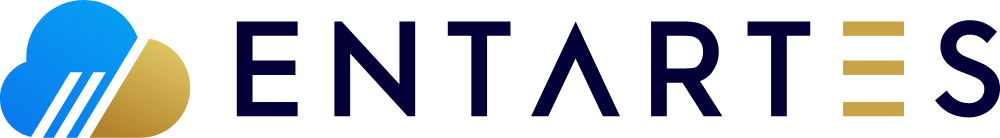





Blog Comments