Feeling lost in a sea of data? Power BI is your life raft! Ever felt overwhelmed by mountains of...
Power BI Desktop vs. Power BI Service – What's your preference?
In the realm of data analytics, Microsoft’s Power BI ecosystem is a comprehensive solution for data analytics which comprises software services, apps, and connectors. It seamlessly integrates disconnected data sources into a cohesive and visually rich representation, enabling users to interactively explore insights. Due to the increasing need for real-time analytics, Power BI has emerged as a preferred choice for businesses worldwide, delivering actionable intelligence from their data.
Power BI presents two vital components: Power BI Desktop and Power BI Service. Power BI Desktop, a robust application installed on local machines, is the powerhouse for data modeling and report creation. It provides a comprehensive suite of tools for data transformation, advanced analytics, and interactive reporting, making it an essential tool for data analysts and developers. On the other hand, Power BI Service, a cloud-based platform, enables users to share, collaborate, and access real-time data insights from anywhere. It bridges the gap between raw data and informed decision-making, fostering a culture of data-driven innovation within organizations.
But what truly sets these two apart? Let's dive into the core differences and discover how Power BI Desktop and Power BI Service can transform the way you handle your data, providing a seamless journey from data to decisions. Before keeping your eye on differences, let’s understand what Power BI is.
Introducing Power BI (Business Intelligence)
Almost every business relies on data insights for decision-making, predictions, and growth planning. And for sure you're one of them. Power BI (Business Intelligence) brings a new dimension to data analysis, enabling businesses to easily glean valuable insights. Its intuitive interface and robust features empower users to create visually stunning reports and dashboards.
With real-time data access and seamless integration, Power BI revolutionizes decision-making processes. This versatile tool offers endless possibilities for businesses of all sizes, from tracking key metrics to predicting future trends.

You can leverage power business intelligence for the following:
- Transforming data into actionable insights
- Visual calculations
- Editing reports and data models
- Delivering report subscriptions to OneDrive sharepoint.
What is a Power BI Desktop?
Power BI Desktop is a free application that empowers businesses to connect, transform, and visualize their data. It allows you to connect to numerous data sources and integrate them into a data model to develop visuals and reports. With Power BI Desktop, you can create and share reports with other users seamlessly.
Benefits of Power BI Desktop
- Cost-effective Solution: Available at no cost, Power BI Desktop can be easily downloaded and installed on any computer.
- Ideal for Individual Users: It is particularly well-suited for solo analysts or small teams not requiring extensive collaboration on data projects.
- Advanced Data Modeling and Reporting: Users can connect to multiple data sources, construct detailed data models, and design comprehensive reports.
- Full Process Control: Offers users complete control over the data modeling process, allowing for tailored Power BI model creation.
Difference between Power BI Desktop and Service :
|
Criteria |
Power BI Desktop |
Power BI Service |
|
What is it? |
A free, downloadable application for creating detailed and complex reports. |
A cloud-based subscription service for lighter report editing and sharing. |
|
Purpose |
Designed for in-depth data analysis and complex report creation. |
Focused on collaboration, sharing, and quick access to BI assets. |
|
Features |
- Advanced data preparation - Extensive modeling capabilities - Rich personalized report creation - Supports Python and DAX scripting |
- Real-time dashboard updates - Simple report editing - Gateway connections for on-premises data - App and workspace management |
|
Data sharing and collaboration |
Primarily for individual use with offline report creation. Reports need to be published to Power BI Service for sharing. |
Built for direct online collaboration and sharing within teams. |
|
Reports |
Access to a wide range of data connectors and transformation capabilities. Can create rich, interactive reports. |
Supports creation of paginated reports and quick insights with fewer data preparation features. |
Power BI Desktop Vs. Power BI Service – What to Choose?
Microsoft, a giant in the tech industry, launched Power Business Intelligence (Power BI), offering a comprehensive suite of products with unique functionality. Among these products, Power BI Desktop and Power BI Service are invaluable, empowering you to perform distinct activities and derive optimal value.
When it comes to choosing the right tool, your decision should be based on your business requirements, budget constraints, needs, and level of customer satisfaction. To simplify your decision-making process, let's discuss which option works best for you.
For small businesses, using Power BI Desktop for creating reports and analyzing data is a straightforward process. However, as your business grows and spans across multiple countries, the task of making edits or alterations to large reports can become increasingly complex. In such scenarios, Power BI Service becomes essential. This service simplifies the management of large-scale reports and enhances collaborative efforts across global teams.
I hope this comparison helps you determine the appropriate times to use Power BI Desktop and when to switch to Power BI Service to better meet your expanding business needs. However, it's important to remember that implementing these technologies is not always straightforward. Leveraging the expertise of consultants can be crucial. They assist in implementing, managing, and supporting your team to fully realize the benefits of the Power BI ecosystem.

Why choose Entartes for Power BI services?
Harnessing the full potential of Power Business Intelligence (Power BI) for your business can be challenging during implementation, which is where expert consultants play a pivotal role. Entartes is well-known for specializing in top-notch Power BI development services. Our highly skilled and seasoned developers can help you generate insightful reports, dashboards, and interactive, intuitive visualizations, empowering your decision-making process.
- Data modeling, DAX, and report design expertise to keep you up to date with Power BI trends.
- Tailored services for real-time dashboards, self-service analytics, and data transformations.
- Our team closely collaborates with clients to understand their goals and build effective solutions.
- We fine-tune reports for efficient data loading and visualization rendering.
- We implement best practices for data security and industry standards.
Elevate your business analytics with Power BI.
Connect us today!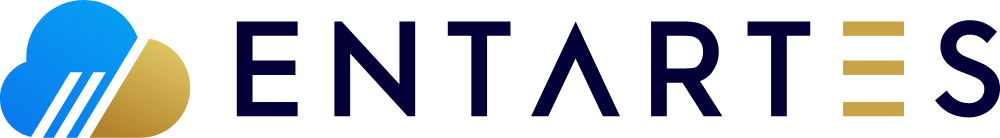

%20(1).jpg?height=200&name=pexels-weekendplayer-186461%20(1)%20(1).jpg)
%20(1).jpg?height=200&name=ai-generated-8780351_1280%20(2)%20(1).jpg)
